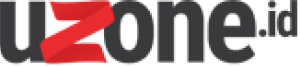Uzone.id – A plethora of artificial intelligence (AI) features can be experienced right in your hands. Like the Google Pixel 9 Series, Google has maximized the AI capabilities of Gemini on its latest phones, making everyday tasks easier for users, whether working, creating content, communicating, or simply seeking new information.
Here we outline the range of AI features that all users of the Google Pixel 9 Pro Series, which includes the Pro, Pro XL, and Pro Fold, can try out. These AI features are free, just use and adjust them to your needs.
1. Pixel Screenshots

This feature is similar to Recall on the Windows 11 laptop lineup with the Copilot+ PC standard. Pixel Screenshots will track screenshot files or images that store important information, but you forgot to save them.
Instead of scrolling far through the gallery library, Pixel Screenshots can help. Just type a keyword in the search column, and this feature will sort the image information stored on the device.
This app will also include a link to the source when you take a screenshot, making it easier to access again if needed. Pixel Screenshots can also create relevant summaries from the existing images.
2. Gemini Live

Google says that Gemini now uses a more advanced AI model, namely Gemini 1.5 Flash, which can provide faster responses with more natural language.
Google has also added more extensions to Gemini, so this AI can pull information from or do something in apps like Keep, Tasks, Utilities, and Calendar.
With the new AI model, Gemini can provide responses based on the context that appears on the smartphone screen when you call it, for example, ‘Ask about this screen’ or ‘Ask about this video.’
Gemini can even do things like add a list of restaurants based on YouTube travel videos to Google Maps.
Another new feature of Gemini is Gemini Live. This feature will be available to all Gemini Advanced users, including Google Pixel 9 Pro Series users who get this advanced AI for free for the next year.
Gemini Live allows natural conversations and is even claimed to be able to exchange ideas with users. Gemini Live can also function even when the phone screen is off; this AI assistant will be ready to respond whenever the user calls it.
Not only active on smartphones, but Gemini Live can also be called through Pixel Buds Pro 2. The result is the same; it will provide a natural response.
3. Magic Editor

Editing images is getting easier with AI. Magic Editor is given ‘out of the ordinary’ capabilities by Google because you can revamp images just by typing what you want in the photo through the Reimagine feature.
Select the object you want to change, for example, a meadow and fill it with flowers. Just tap on the meadow, then type the prompt as imagined, and Magic Editor will change it in a short time.
With generative AI, Magic Editor is also possible to reframe photos and create more proper compositions.
4. Add Me

In group photos, usually, one person is ‘sacrificed’ or appointed to take the picture. They have to be willing not to be included in the group photo because of this.
Google thought about this and released a new feature called Add Me. This feature allows the photographer to be added to the previous photo, so it looks like they are in the photo.
Add Me requires users to take two photos, first the group photo itself and second to photograph the photographer. Add Me uses augmented reality (AR) layers to guide the second shot, so the photographer’s position looks right in the group photo.
5. Pixel Studio
As the name suggests, Pixel Studio is an image generator that allows users to create illustrations using only text commands. This feature works well on the Google Pixel 9 Series, as it combines on-device diffusion technology on the Google Tensor G4 and the Imagen 3 cloud-based AI text-to-image model.
6. New Feature in Circle to Search

Google introduces a new capability in Circle to Search. Instead of the previously leaked Audio Search, it adds the ability to share parts of images or screens with others. After circling a part of the visual content, you can easily share it through a chat application. This feature is a simpler version compared to taking a screenshot, cropping the desired part, and sharing it through a specific app.
7. Pixel Weather with Gemini Nano
The weather forecast provided by the Pixel Weather app will be more relevant with complete information. Supported by Gemini Nano, this app will compile important information such as weather forecasts, complete with weather reports that give users an overview of the day’s weather conditions, including the UV index and more.
8. Call Notes

Lastly, Call Notes. Google uses AI to create summaries of phone calls after you hang up. This summary is processed on-device, where the call results are transcribed and summarized, allowing you to read them back to get information that might have been forgotten. Call Notes can function on phone calls with a minimum duration of 30 seconds, and the other party will be notified if this feature is active to record their conversation.
Which one is your favorite?