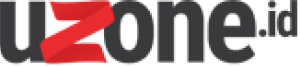Uzone.id – Laptops are compact enough to be carried anywhere, and also powerful enough to run various applications. Especially for workers with high mobility, wherever they are, serious work to enjoy entertainment can be done anytime.
The question is, how do you find the best laptop for doing various things? Work, study, play games, to demanding jobs such as video production? Well, we have put together this laptop-buying guide to help answer that question for you. Check this out!
1. What Do You Want?

First, determine what you want from the laptop you are going to buy. Is it for gaming, studying, and working, or professionals who need high-end specifications? Because each category has different requirements.
For gamers, you need a high-performance laptop with a strong GPU like NVIDIA GeForce, at least 16 GB RAM, and a fast refresh-rate display.
For students, you need something lightweight, portable, and affordable. Laptops like Chromebooks or entry-level Windows laptops often meet these needs.
The specifications are different for content creators or professionals. A powerful CPU, ample RAM, and a high-resolution display are vital. If you’re into video editing or 3D rendering, a laptop with dedicated graphics and a color-accurate display is essential.
For business users, the laptop must be durable and have security features like fingerprint readers, and also long battery life.
2. Decide on an Operating System

There are at least three operating systems on laptops today, Windows, macOS, and Chrome OS.
Windows from Microsoft offers flexibility and works on a variety of devices, ideal for most users. It’s good for productivity, gaming, and creative tasks. There are many choices of multi-brand laptops that use Windows OS, the latest is Windows 11.
macOS is only found on Apple laptops. This OS offers a clean interface and is well-suited for those in creative fields like graphic design, video editing, or software development.
Lastly is Chrome OS, a lightweight OS for simpler tasks like browsing, streaming, and using web apps. It’s ideal for students and those on a budget. In general, laptops with Chrome OS are sold at a much cheaper price than the other two OS.
3. Consider the Specifications

When it comes to specifications, you don’t just have to be observant in looking at the processor type. The amount of RAM (and its type), graphics card, and also the amount of storage space (SSD is a must!) must also be considered.
For basic tasks, an Intel Core i3 or Ryzen 3 processor suffices. If you need a laptop for more demanding tasks like gaming or video editing, at least an Intel Core i7, AMD Ryzen 7, and above are the ones to choose.
8 GB RAM for general purposes is standard. But for heavy tasks, you need DDR5 or LPDDR5X RAM with big capacity (at least 16 GB). That’s ideal for multitasking, gaming, or creative software.
Don’t use a hard disk drive (HDD). We recommend a solid-state drive (SSD) which is faster and more reliable than HDD. Aim for 256GB as a minimum. More storage is ideal if you work with large files.
For graphics cards, integrated graphics are fine for web browsing or basic tasks. But for gaming, 3D rendering, or video editing, a dedicated GPU like NVIDIA or AMD is necessary.
4. Look at the Display

The screen is what you’ll look at most, so it’s important to choose wisely. A 13-14 inch screen offers portability, while a 15-17 inch screen provides more screen space for multitasking or media editing.
For resolution, Full HD (1920 x 1080) is standard, but if you’re into high-end graphics or media creation, opt for a higher resolution like 4K.
Refresh rate is important, especially for gamers. A higher refresh rate like 120Hz or 144Hz ensures smoother visuals during fast-paced gameplay.
5. Battery Life

If you’re constantly on the go, battery life is a major consideration. Look for laptops that offer at least 8 hours of battery life for productivity tasks.
Ultrabooks and business laptops tend to offer better battery performance compared to gaming laptops, which consume more power due to higher-performance components.
6. Portability and Build Quality

Portability depends on the laptop’s size, weight, and building materials. If you’re traveling frequently or need to carry it around campus, a lightweight laptop (2-3 pounds) is ideal. Ultrabooks and premium business laptops are typically lighter and more portable.
Build quality is also important, especially if you plan on using the laptop daily. Look for materials like aluminum or magnesium alloy, which are durable. Business laptops often undergo rigorous durability tests, making them a good option for tough use.
7. Keyboard and Touchpad

If you type a lot, the keyboard quality is critical. Test the key travel and tactile feedback. A backlit keyboard is useful in low-light conditions. The touchpad should be responsive, with precise cursor control and support for multi-touch gestures like pinch-to-zoom.
8. Connectivity

This is a very important thing to note. Make sure the laptop has enough ports to support your data transfer or peripherals.
The laptop must have USB-C and USB-A ports with high transfer speed. HDMI is useful for connecting to external monitors or projectors. Of course, the SD card slot is for photographers and videographers.
9. Budget!

Your budget will ultimately shape your laptop choices. If you have around $300-$600, Chromebooks or entry-level Windows laptops are suitable for web browsing, media consumption, and light productivity tasks.
Meanwhile, if you have $600-$1,000, you can buy more capable laptops with better displays, faster processors, and larger storage capacities.
It’s different if your budget is above $1000. You can buy premium ultrabooks, gaming laptops, or workstations with the latest processors, high-resolution displays, and robust build quality.